
We Live Inside a Dream
A downloadable game for Windows
We are like the dreamer who dreams, and then lives inside the dream...but who is the dreamer?
We Live Inside a Dream is a first person interactive experience combining elements of the FPS, horror, puzzle, driving and stealth genres. Experience the uncanny town of Snoqualmie: The Hotel, Double R Diner, The Sheriffs Department, The Convenience Store, The Red Room and much more.
Uncover the mystery of the missing Deputy and answer the question of...who is the dreamer?...but be cautious as the road may not even lead you there...
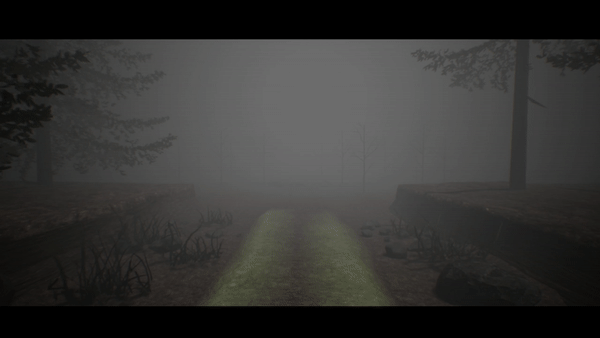
Features:
- Full English Voice Acting
- Great Soundtrack
- Interactive Journal
- Interpretive Story
- Hidden Arcade Mode
- Toggleable Crosshair
- Toggleable PS1 Graphics, VHS Effect + Black & White Filter

Controls:
- Observe: Q
- Interact: E
- Pause: Esc or P
- Move: WASD
- Journal: J
- Shoot: LMB
- Toggle Crosshair: TAB
- Distract: C
- Change Vehicle Camera: C
- Reset Vehicle Position: R
- Drive: WASD
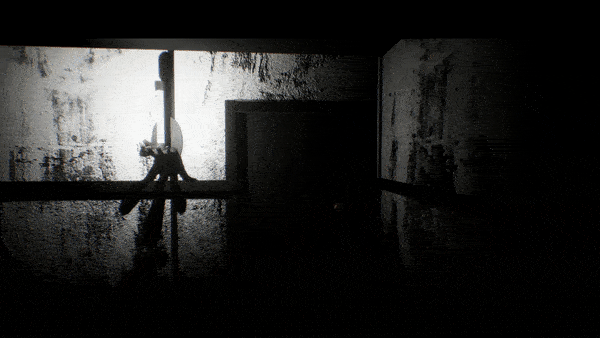
More:
Instructions:
Click the Download button. Extract the folder and navigate to WindowsNoEditor\WeLiveInsideADream\Binaries\Win64\WeLiveInsideADream-Win64-Shipping
Living Inside a Dream:
Developed by Damien Cochrane
Soundtrack by Gueladrian
Available on: Spotify, Deezer, Apple Music, YouTube Music
Starring Ryan Anderson, Adrian Jarvis, Michael Childers and Meredith Nudo
Additional Music by Red Starlights, Sangam, Luke Pigott, Neil Hinchley, Chronic Ion, Quiet Winter, FlithyFrackers, Jim Slatts & Josh Coker and Laist
Warning: There are portions of the game that contain fast flashing lights/imagery. Showtime, ABC, and/or David Lynch & Mark Frost are not affiliated with this project whatsoever.
| Status | Released |
| Platforms | Windows |
| Rating | Rated 4.3 out of 5 stars (4 total ratings) |
| Author | MrWhaleFarmer |
| Genre | Puzzle |
| Made with | Unreal Engine, Maya, Adobe Photoshop, Audacity |
| Tags | Atmospheric, Dark, Fangame, PSX (PlayStation), Psychological Horror, Short, Singleplayer, twin-peaks, weird |
| Average session | About an hour |
| Languages | English |
| Inputs | Keyboard, Mouse |
| Accessibility | Subtitles |
| Links | YouTube, Soundtrack, Support |



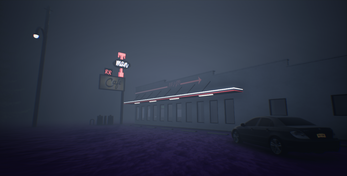

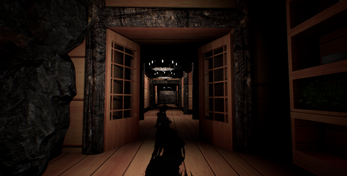

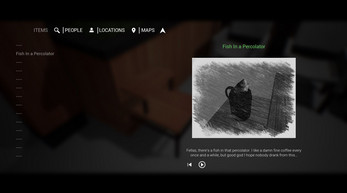



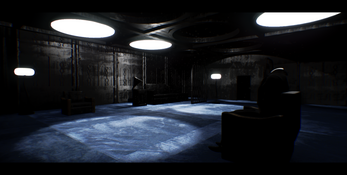

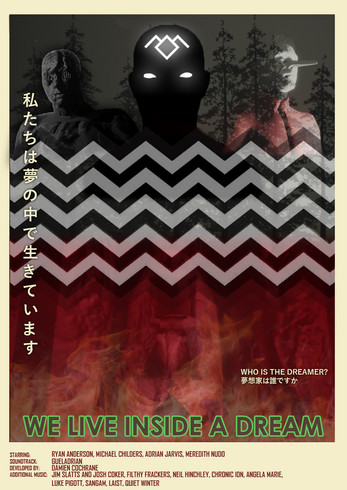
Comments
Log in with itch.io to leave a comment.
hi, this game seems really cool and I really want to play it!
I downloaded it and it seems to work fine but I am in the first room after the bedroom that the game starts in and I cant figure out how to move forward in the game. I read and went thru all I could find on the computer and I searched the room for other stuff can anyone help me move forward? I just want to play this game!
Hey! Thanks for the kind words. So if you interact with your Journal by pressing J and then check out "The Purple Sea" entry, that should give you a hint. Here's the section in the walkthrough if you're still stuck. Hopefully this helps!
Hey there, I'm really stoked to try this!! I downloaded and extracted the .RAR file. Opened up the application. It runs fine until the first few lines of dialogue in the purple landscape, and then crashes and quits. Has anyone else experienced this issue? I've tried several times -- if I move the mouse at all in that same opening few moments, it crashes and quits.
Here are my device specs, for reference:
Razer Blade Laptop
Processor 12th Gen Intel(R) Core(TM) i7-12800H 2.40 GHz
Installed RAM 16.0 GB (15.7 GB usable)
System type 64-bit operating system, x64-based processor
Hey! Thats worrying, yeah you're laptop should have no issues with it. I'm curious to see if anyone else has encountered this issue.
Here's a few troubleshooting suggestions -- can you try lowering the resolution, anti-aliasing & quality of everything (shadows, post-processing etc) via Options from the Main Menu as everything is defaulted to Damn Fine which is the highest. Maybe adjust the game to be in windowed mode too. And finally, try both application files, first try the application file at WindowsNoEditor\WeLiveInsideADream\Binaries\Win64\WeLiveInsideADream-Win64-Shipping (which is the correct file) then try the file in the WindowsNoEditor folder. Let me know how that goes!
Ah, I tried the other file and it happened again - it seems that no matter what I do, it just crashes and quits after like 30ish seconds. Any idea what it may be? I do have Norton antivirus installed on my machine. Can’t think of what else it could be!
Damn, I'm not 100% sure sorry :( Are you getting any errors at all or is it just a straight-up crash? Someone on reddit was unable to boot the game up and it was due to them not having the latest DirectX installed, so you could try that. Have you tried disabling and/or uninstalling Norton and then running the game? You could also try running the game as an admin or in different compatibility modes (right click the .exe > properties > compatibility > tick run this program in compatibility mode for).
If those solutions all fail and there's no other way that you can play it, I did upload a full walkthrough on YouTube.
Love your game however I’m getting stuck at the man in the radiator. After selecting one or two dialogue options he stops responding and the game doesn’t progress. It doesn’t seem to matter what options I choose. Using the scene select I’ve gone back and done it three times now with the same result. Is this a big you know about? I saw on your r/twinpeaks thread someone else mentioned the same issue.
Hey! Damn, apologies for this. This is a really irritating bug. It was a known issue yeah. I revamped the dialogue system and it was no longer reproducible for me (even now it's still not reproducible for me) so I thought I had fixed it...evidently not. I'll do some investigation on my end. In the meantime, could you try tapping the arrow at the bottom left when the first set of dialogue options show up? Clicking the arrow skips to the end and hopefully should allow you to progress.
Oh great, I’ll try that next time, thanks for getting back to me! Looking forward to seeing the rest of the game.
No problem at all! Let me know how that goes and hopefully you can return to the dream...or maybe you are already there?
I'm having trouble running the game as well. For some reason, my computer won't run the .exe file. Can't tell if this is my computer or something in the file. I'm guessing my computer. I'll show it to the tech guy at work tomorrow and report back.
EDIT Nvm! I got it! Didn't realize my extractor wasn't working AND I had to run the application file that shows up after first clicking WindowsNoEditor. STOKED
Nice one! Enjoy living inside a dream.
Would love to play it but unfortunately every time I download it, it downloads as a folder with the game's title with an empty folder inside of it called ".itch". It doesn't install as a Winrar file/zip at all. Please let me know if there is a fix because I would really love to play it!
EDIT: I figured it out. I had no idea WinRAR files are incompatible with the itch app, so for anyone who is having the same issue, going to itchio's website and downloading it from there will work.
Thanks for highlighting!